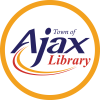Express yourself through photography, videography, music, and more!
Photography Cameras & Lenses
Take professional headshots or a family holiday card with photography equipment in The Booth. Try out a Canon EOS Rebel T7 (50mm F1.8 stm Lens) or Sony Cybershot ZV-1.
Videography
Short form video, product features, or video essays can all be captured in The Booth. Go high definition with the Canon Vixia HF G50 4K Camcorder, or wow with the GoPro Max 360. Capture sound for your videos with Rode microphones.
Music & Audio
The Booth offers extensive audio equipment to bring your next podcast or album to life! Equipment that supports your audio dreams includes:
- Yamaha Digital Piano
- Electric Drum Set
- Electric Guitar
- Electric Bass Guitar
- Mini MIDI Keyboard Controller
- Headphones, monitors, microphones for voice and instruments, condensers and filters.
Digital Editing
To help polish and perfect your photos, video, and audio, the Library's Makerspace and Booth provide computing power to edit your files into final products in both Windows and Apple environments.
Digital Media FAQ
Can I download apps or software onto the Makerspace computers?
No, apps or software cannot be downloaded/installed on Makerspace computers. Requests for software or apps to be considered can be made to the Coordinator of Technology Services.
Can I save documents or project files to Makerspace computers to use on another day?
No, all files are erased and accounts cleared from Makerspace computers when sessions are logged out to ensure customer privacy. Computers are reset each evening, which also erases all project files or documents. Please be sure to bring an external storage device (ex. USB stick) or use a cloud service (ex. Google Drive) to save project files, and always be sure to save regularly as you work!
Can I take the devices or equipment home to use?
Currently, the Makerspace equipment is not available to borrow and must be used within the Makerspace.
Looking for something else? Check out our full equipment list.